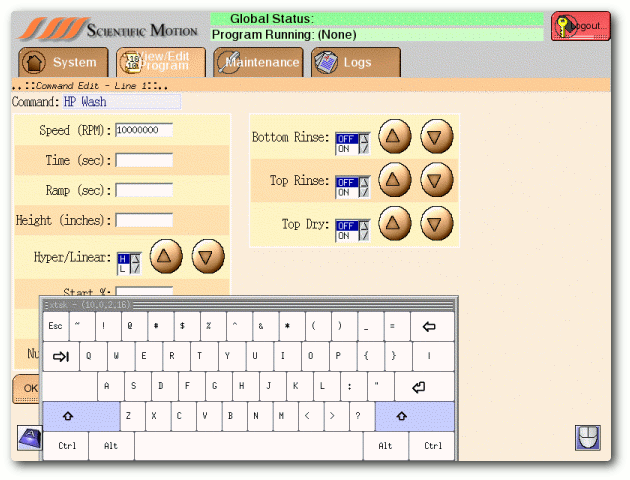xtsk: an X Windows TouchScreen Keyboard (and Right Mouse Button)
Overview:
This X Windows program will pop up two small icons on the screen.
- A keyboard icon allowing the user to select a field on screen into which they may enter text from an on screen displayed "keyboard".
- A mouse icon allowing a user to temporarily send a right mouse click to such software as Java applets.
Downloads:
xtsk-1.10.008.tar.gz (60.86 KB )
Screenshots:
The following screenshots demonstrate use of the on-screen keyboard for a Scientific Motion robotic tool.
Screenshot 1: Touching the screen at the "0" area will send 0 into the "Speed" field:
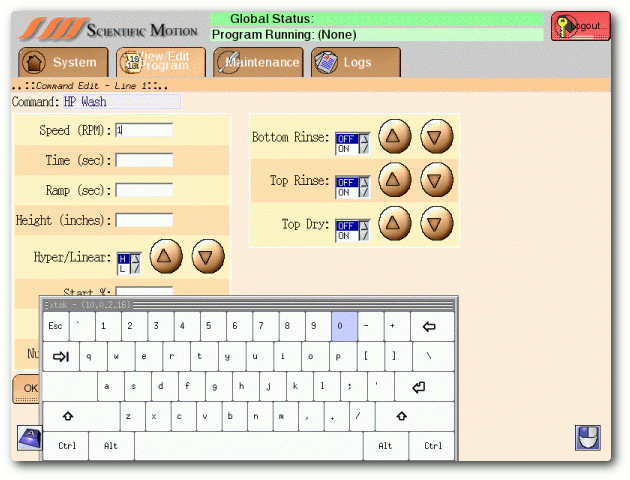
Screenshot 2: Here, Shift will "stick", and allow entry of other characters: